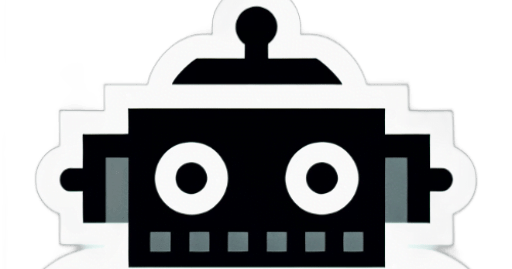AI Tools for Productivity
AI tools are shaking up project management, making things smoother and faster. Let me break down how AI is changing the game and why it matters for your projects.
How AI is Changing Project Management
AI in project management is like having a supercharged assistant. It uses artificial intelligence and machine learning to make old-school methods way better. These tools take care of the boring stuff, so you can focus on the big picture.
- Automation: AI can handle the mundane tasks like scheduling, resource allocation, and tracking progress. This means project managers have less on their plate and can zero in on what really matters.
- Predictive Insights: AI tools sift through tons of data to spot potential risks and bottlenecks. This heads-up helps project managers make smart decisions and nip problems in the bud.
- Better Teamwork: AI keeps everyone in the loop with real-time updates and smooth communication. This makes for a more united and efficient team.
How AI Boosts Project Success
AI tools are game-changers for project success. Right now, only 35% of projects hit the mark, partly because the tech isn’t up to snuff. But AI is set to flip the script.
- Smart Project Choices: AI helps pick and prioritize projects based on solid data. This ensures resources go to projects with the best shot at success.
- Risk Management: AI’s predictive analytics look at past data and external factors to forecast risks. This proactive approach lets project managers tackle issues before they blow up.
- Real-Time Tracking: AI tools offer up-to-the-minute tracking and reporting, giving project managers a clear view of progress. This boosts transparency and accountability.
- Quick Reports: AI-generated reports are fast and spot-on, delivering key info when you need it. This speeds up decision-making and keeps projects on track.
| AI Impact Area | Benefit |
|---|---|
| Automation | Lightens the load and boosts efficiency |
| Predictive Insights | Spots risks early, aiding smart decision-making |
| Better Teamwork | Smooths communication and team unity |
| Smart Project Choices | Directs resources to high-potential projects |
| Risk Management | Tackles potential risks proactively |
| Real-Time Tracking | Offers clear, real-time progress views |
| Quick Reports | Delivers fast, accurate, and timely info |
For more on boosting productivity with AI, check out articles on AI productivity tools and AI task management tools. Also, take a look at AI automation tools for tips on automating workflows.
By tapping into AI, project managers can hit higher success rates, streamline tasks, and boost overall productivity. As AI keeps getting better, its role in project management will grow, offering even cooler tools and features to drive project success.
Top AI Project Management Tools
Looking to supercharge your productivity with AI? Here are some standout tools that have made a real difference in my project management game.
Monday.com AI Assistant
The AI Assistant in monday.com is a lifesaver. This tool uses AI to automate tasks like creating to-dos, drafting emails, building formulas, and summarizing project updates. It takes care of the nitty-gritty, so I can focus on the big picture.
| Feature | Benefit |
|---|---|
| Task Creation | Automates repetitive tasks |
| Email Compositions | Drafts emails quickly |
| Formula Building | Simplifies complex calculations |
| Summarizations | Provides quick overviews of project status |
Want more AI tools to boost your productivity? Check out our article on AI productivity tools.
Dynamics 365 Copilot Feature
The Copilot feature in Dynamics 365 Project Operations uses Microsoft Azure’s AI to make project management a breeze. It offers user-friendly help, making it easier to keep track of deadlines and deliverables.
Key benefits of the Copilot feature include:
- User-Friendly Assistance: Makes complex tasks simpler.
- Enhanced Visibility: Offers insights into project performance.
- Increased Productivity: Helps manage workloads efficiently.
Curious about more AI in project management? Check out our AI project planning tools article.
Viso Suite for AI Vision Applications
Viso Suite is a powerhouse for AI vision projects. It supports everything from development to deployment and scaling. Its visual programming and “build once, deploy anywhere” approach make it a go-to for managing complex AI vision tasks.
| Feature | Benefit |
|---|---|
| End-to-End Infrastructure | Supports the entire AI vision project lifecycle |
| Visual Programming | Simplifies development with visual tools |
| Modular Approach | “Build once, deploy anywhere” flexibility |
For more on AI tools for different applications, explore our AI software tools section.
These AI project management tools have seriously upped my productivity game. Whether it’s automating tasks with monday.com, getting intuitive help from Dynamics 365 Copilot, or managing complex AI vision projects with Viso Suite, these tools offer solid solutions for modern project management.
Supercharging Project Management with AI
Task Automation
Let’s talk about one of the coolest perks of using AI in project management: task automation. Platforms like monday.com come with an AI Assistant that handles task creation, emails, formulas, and summaries. This means project managers can ditch the boring stuff and dive into more strategic work.
Here’s a quick rundown of how AI takes over tasks:
| Task | What AI Does |
|---|---|
| Task Creation | Generates tasks from project details |
| Email Compositions | Drafts and sends emails for you |
| Formula-Building | Creates formulas for data analysis |
| Summarizations | Summarizes project updates and reports |
Want more AI tools to make your life easier? Check out our section on AI task management tools.
Risk Assessment and Mitigation
Risk assessment and mitigation are the bread and butter of successful project management. The Copilot feature in Dynamics 365 Project Operations uses AI to sniff out potential risks and suggest ways to dodge them. By analyzing project data, AI spots issues that might slow you down, letting you tackle them head-on.
| Risk Type | What AI Does |
|---|---|
| Budget Overruns | Flags potential budget problems |
| Schedule Delays | Predicts delays by analyzing timelines |
| Resource Allocation | Suggests the best way to use resources |
| Compliance Issues | Alerts you to potential compliance risks |
Curious about how AI can help with risk management? Check out our article on AI automation tools.
AI-Generated Project Status Reports
Creating project status reports can be a real time-suck. AI steps in to make this easier by auto-generating reports based on key performance indicators, work, and financial activity. The Copilot feature in Dynamics 365 gives project managers AI-generated status reports, offering insights to track progress, evaluate performance, and make smart decisions.
| Report Type | What AI Does |
|---|---|
| Progress Reports | Tracks milestones and deliverables |
| Financial Reports | Analyzes budget and financial performance |
| Performance Reports | Evaluates team and individual performance |
| Risk Reports | Identifies and tracks ongoing issues |
For more on AI reporting tools, visit our section on AI reporting tools.
By using AI for task automation, risk assessment, and status reporting, project managers can boost productivity and focus on the big picture. Explore more AI productivity tools to take your project management game to the next level.
Top AI Tools for Project Management
Managing projects with AI can be a game-changer. Here are three AI tools that have made my life easier: Jupyter Notebooks, Google Cloud AI Platform, and Azure Machine Learning Studio.
Jupyter Notebooks for AI Projects
Jupyter Notebooks is a go-to for anyone who loves coding. It’s open-source and perfect for exploring data, testing algorithms, and building machine learning models. It’s so popular that the Jupyter extension for Visual Studio Code had over 53 million downloads in January 2023, according to Viso AI.
| Feature | Description |
|---|---|
| Environment | Code-first |
| Downloads (Jan 2023) | 53 million |
| Uses | Data exploration, ML models, vision pipelines |
You can also pair Jupyter Notebooks with various AI data visualization tools to make your project management even smoother.
Google Cloud AI Platform
Google Cloud AI Platform is packed with machine learning tools that make project management efficient and cost-effective. It offers pre-trained cloud APIs for computer vision, translation, natural language, and video. But heads up, Google Cloud is shutting down its IoT platform on August 15, 2023, which will limit its Edge AI/Edge ML capabilities (Viso AI).
| Feature | Description |
|---|---|
| APIs | Computer vision, Translation, Natural language, Video |
| Limitation | Shutting down IoT platform (Aug 2023) |
For more details on how to use this platform, check out AI cloud tools.
Azure Machine Learning Studio
Azure Machine Learning Studio is another fantastic tool for creating and deploying ML models to the Azure Cloud. It supports various open-source frameworks and languages, making it versatile for different skill levels. While it offers a free account, some features require a subscription (Viso AI).
| Feature | Description |
|---|---|
| Frameworks | Supports various open-source frameworks |
| Account Type | Free and subscription-based |
To maximize its potential, integrate it with AI task management tools to streamline your workflow.
Using these AI tools can boost your productivity and efficiency. Whether you’re diving into data exploration, building machine learning models, or automating tasks, these platforms have got you covered.
Future Trends in AI Project Management
I’ve been on a wild ride exploring the best AI project management tools, and let me tell you, some trends are about to shake things up. We’re talking predictive analytics, smarter resource allocation, and AI chatbots that handle the grunt work. Let’s break it down.
Predictive Analytics
Predictive analytics is like having a crystal ball for your projects. With AI, you can dig into past data and outside factors to spot risks and issues before they blow up. This heads-up lets you nip problems in the bud and keep things on track.
AI-driven predictive analytics tools help with:
- Risk management
- Quick decision-making
- Better project planning
Imagine knowing ahead of time that a project might run late or go over budget. You can tweak your plans and avoid those headaches. It’s like having a sixth sense for project management.
| Benefits of Predictive Analytics | What It Means |
|---|---|
| Better Risk Management | Spot and fix issues before they become problems. |
| Smarter Decisions | Use data to make the right calls. |
| Improved Planning | Adjust plans to dodge delays and budget issues. |
Want to dive deeper? Check out our section on AI project planning tools.
Resource Allocation Optimization
Getting the right resources to the right tasks is a juggling act, but AI makes it a breeze. These algorithms look at everything from team skills to equipment availability to make sure resources are used wisely.
Benefits of AI in resource allocation include:
- Avoiding bottlenecks
- Preventing team burnout
- Maximizing resource use
By smartly allocating resources, AI keeps projects humming along smoothly. This means higher productivity and better results.
| Benefits of Resource Allocation Optimization | What It Means |
|---|---|
| No Bottlenecks | Keeps the workflow smooth and steady. |
| No Overload | Spreads tasks evenly so no one’s swamped. |
| Max Resource Use | Makes the most of what you’ve got. |
Curious about how AI can help? Visit our section on AI optimization tools.
AI Chatbots for Task Automation
AI chatbots are the unsung heroes of project management, taking care of the boring stuff so you don’t have to. They handle scheduling, task management, progress reports, and even bug tracking.
Common tasks automated by AI chatbots include:
- Scheduling meetings
- Managing tasks
- Reporting project progress
- Monitoring code changes
- Tracing bugs
These chatbots keep everyone in the loop with real-time updates, making teamwork a breeze and freeing up time for the important stuff.
| Tasks Automated by AI Chatbots | What It Means |
|---|---|
| Scheduling Meetings | Sets up meetings and sends reminders. |
| Managing Tasks | Tracks tasks and deadlines. |
| Reporting Progress | Gives you up-to-the-minute status reports. |
| Monitoring Code | Keeps an eye on code changes and bugs. |
Want to know more? Check out our section on AI chatbot tools.
These trends in AI project management are set to change the game, making projects run smoother, faster, and better. With AI, we’re stepping into a new era of project management awesomeness.
Making AI Work for Your Projects
Why AI Rocks in Project Management
Using AI in project management can seriously up your game. These smart tools can predict what’s coming, handle boring tasks, make sure everyone’s on the same page, and keep things running smoothly. Here’s how AI can make your life easier:
-
Automating the Mundane: AI takes over the boring stuff like data entry and report creation. This means you can focus on the big-picture tasks that really matter.
-
Smart Resource Use: AI looks at all your project data and tells you how to best use your resources. This keeps costs down and efficiency up.
-
Teamwork Boost: AI tools help your team communicate better by giving real-time updates and insights. This makes everyone work together more effectively.
-
Spotting Risks Early: AI can see potential problems before they become big issues, giving you a heads-up to fix things early.
-
Keeping on Schedule: AI helps adjust schedules based on what’s happening in real-time, making sure deadlines are met.
-
Constant Improvement: AI provides ongoing feedback, helping your team get better over time.
The Hiccups of Using AI
While AI can be a game-changer, it’s not all sunshine and rainbows. There are some bumps in the road you’ll need to watch out for:
-
Bias in the System: Sometimes AI can have biases that mess with decision-making. It’s crucial to set up checks to catch and fix these biases.
-
Skill Gaps: Not everyone on your team might know how to use AI tools. Training is key to getting everyone up to speed.
-
Fake Data Risks: AI can sometimes spit out wrong info. Making sure the data is accurate is super important.
-
Getting AI to Fit In: Adding AI to your current processes can be tricky. It takes careful planning to make it work smoothly.
| Challenges | What It Means |
|---|---|
| Bias in AI | AI can sometimes make biased decisions. |
| Skill Gaps | Team members might need training to use AI tools. |
| Fake Data | AI can produce incorrect data. |
| Integration Issues | Adding AI to existing processes can be tough. |
How AI is Changing the Game
AI is shaking things up in project management. These tools bring serious data-crunching power and can help you make smarter decisions. Here’s how AI is making a difference:
-
Better Decisions: AI gives you data-driven insights, helping you make informed choices.
-
Efficient Resource Use: AI figures out the best way to use your resources, saving time and materials.
-
Proactive Problem-Solving: AI spots risks early, letting you fix issues before they blow up.
-
Clear Communication: AI keeps everyone in the loop with real-time updates, improving teamwork.
-
Big Picture Views: AI gives you a complete view of your project, making it easier to see how everything fits together.
Want to dive deeper into AI tools for productivity? Check out our articles on AI productivity tools, AI automation tools, and AI collaboration tools.