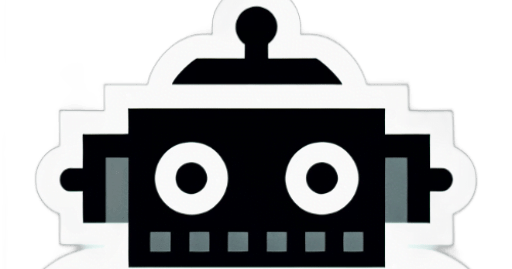Meeting tools to be more productive with the help of AI and other tools
Making Virtual Meetings Awesome
Virtual meetings are now a big part of our work lives, letting us connect from anywhere. Here’s how to make them more productive and fun using virtual meeting tools.
Pumping Up Productivity
Virtual meetings can be super productive if you play your cards right. Here’s how to make them work for you:
- Set Clear Agendas: A clear agenda keeps everyone on track. Tools like meeting agenda tools help you outline topics, assign time slots, and make sure everyone knows what’s up.
- Pick the Right Platform: Choosing the right platform is key. Zoom, for example, is great for video calls, screen sharing, and breakout rooms. It can handle up to 100 people for 40 minutes on the free plan (SessionLab).
- Schedule Smartly: Use meeting scheduling software to find the best time for everyone. Calendly makes scheduling a breeze, cutting down on endless email chains.
- Record Meetings: Recording meetings means no one misses out. Meeting recording software like Otter.ai also offers transcription services, so you can easily review what was discussed.
- Use Virtual Whiteboards: Tools like virtual whiteboard tools such as Miro are great for brainstorming. They let everyone visualize ideas in real-time.
| Tool | Key Feature | Free Plan Limitations |
|---|---|---|
| Zoom | Video calls, screen sharing | 40 minutes, 100 attendees |
| Calendly | Scheduling meetings | Limited integrations |
| Otter.ai | Meeting recording, transcription | Limited transcription minutes |
| Miro | Virtual whiteboard | Limited boards |
Making Remote Collaboration Easy
Good teamwork is a must for any group. Here’s how to make remote collaboration smooth:
- Keep It Secure: Security is a big deal. Make sure your platform has strong security features, since sensitive info often gets shared (Meeting Decisions).
- Interactive Features: Tools with interactive features like breakout rooms, polls, and Q&A sessions keep things lively. Zoom’s breakout rooms are great for small group chats.
- Real-time Collaboration: Tools like Miro let team members work together on projects at the same time.
- Regular Check-ins: Frequent check-ins keep everyone on the same page. Meeting management software can help schedule and manage these check-ins.
- Encourage Participation: Make sure everyone gets a chance to speak up. Meeting icebreaker activities can help participants feel more comfortable and engaged.
By using these tools and strategies, you can create a productive and collaborative virtual meeting environment that works for your team. For more tips on making virtual meetings better, check out our articles on video conferencing apps and meeting room booking software.
Things to Think About
Picking the right virtual meeting tools can feel like a maze, but don’t worry, I’ve got your back. Let’s break down what you need to consider to make your online meetings smooth and secure.
Security First
Security is a big deal, especially with all the online scams out there (UseBubbles). You want a platform that keeps your info safe. Look for:
- End-to-end encryption: Only the folks in the meeting can see what’s going on.
- Host controls: The host can decide who gets in and what they can do.
- Compliance certifications: Platforms that follow rules like GDPR and ISO 27001:2013 are usually safer (Meeting Decisions).
Choosing a secure platform, like meeting management software, can help keep your data safe from prying eyes.
Cool Features
Different tools come with different bells and whistles to make your meetings better. Here are some to look out for:
- Screen sharing: Show your screen for presentations or demos.
- Virtual backgrounds: Keep your messy room out of sight.
- Breakout rooms: Split into smaller groups for focused discussions.
- Integration with other tools: Works well with meeting agenda tools, virtual whiteboard tools, and meeting recording software.
Here’s a quick look at some popular platforms and what they offer:
| Platform | Screen Sharing | Virtual Backgrounds | Breakout Rooms | Integrations |
|---|---|---|---|---|
| Zoom | Yes | Yes | Yes | Google Calendar, Slack, Microsoft Teams |
| Miro | Yes | No | No | Asana, Trello, Jira |
| Calendly | No | No | No | Google Calendar, Outlook |
| Otter.ai | Yes | No | No | Zoom, Google Meet, Microsoft Teams |
What’s the Damage?
Money talks, right? Pricing can range from free with basic features to premium plans with all the goodies. Here’s a quick rundown:
| Platform | Free Version | Basic Plan | Premium Plan |
|---|---|---|---|
| Zoom | Yes (40 min limit) | $14.99/month | $19.99/month |
| Miro | Yes (limited features) | $8/user/month | $16/user/month |
| Calendly | Yes (limited features) | $8/user/month | $12/user/month |
| Otter.ai | Yes (600 minutes/month) | $8.33/month | $20/month |
Think about what your team needs and how much you’re willing to spend. If you schedule a lot of meetings, meeting scheduling software with calendar features might be worth the extra bucks.
By keeping these points in mind—security, features, and cost—you’ll be able to pick the best virtual meeting tools for your needs.
Popular Virtual Meeting Tools
Finding the right virtual meeting tools can really boost productivity and teamwork. Here are some popular options you might find handy.
Zoom
Zoom is a go-to for many, known for its simplicity and dependability. The free plan lets you host meetings with up to 100 people for 40 minutes (SessionLab). Perfect for small get-togethers. Zoom’s easy-to-use interface means anyone can start or join a meeting with just a link or meeting ID and passcode (Virtual Meeting World).
| Plan | Cost | Features |
|---|---|---|
| Free | $0 | Up to 100 attendees, 40 min max |
| Pro | $14.99/mo | Up to 100 attendees, unlimited |
| Business | $19.99/mo | Up to 300 attendees |
For more details on other video conferencing apps, visit our guide.
Miro
Miro is great for creative and collaborative virtual workshops. The free plan gives you one workspace and three editable boards (SessionLab). Miro’s virtual whiteboard is awesome for brainstorming, agile workflows, and team projects.
| Plan | Cost | Features |
|---|---|---|
| Free | $0 | 1 workspace, 3 editable boards |
| Team | $8/user/mo | Unlimited boards, team collaboration |
| Business | $16/user/mo | Advanced collaboration and integrations |
For more information on virtual whiteboard tools, check out our detailed article.
Calendly
Calendly makes scheduling virtual meetings a breeze. The free plan lets you have unlimited meetings of one event type (SessionLab). Ideal for professionals who want to cut down on the back-and-forth emails.
| Plan | Cost | Features |
|---|---|---|
| Free | $0 | Unlimited meetings, 1 event type |
| Premium | $8/user/mo | 2 event types, integration with calendars |
| Pro | $12/user/mo | Unlimited event types, advanced reporting |
For more insights on meeting scheduling software, explore our comprehensive guide.
Otter.ai
Otter.ai is a lifesaver for transcribing virtual meetings into searchable content. The free plan offers 300 monthly transcription minutes at 30 minutes per conversation (SessionLab). Great for keeping detailed records of meetings and making them easy to find later.
| Plan | Cost | Features |
|---|---|---|
| Free | $0 | 300 minutes/month, 30 min per meeting |
| Pro | $8.33/mo | 1,200 minutes/month, advanced export |
| Business | $20/mo | 6,000 minutes/month, team collaboration |
For more on meeting recording software, visit our specialized article.
Using these tools can make your virtual meetings smoother and more productive.
Why Clear Communication Matters
Clear communication is the secret sauce for any virtual meeting’s success. Whether you’re the boss or just chiming in, having clear goals, the right tools, and active participation can make your meetings not just bearable, but actually useful.
Setting Goals and Agendas
Before you jump into a virtual meeting, set some goals and an agenda. This keeps everyone on the same page and avoids those awkward moments where no one knows what’s going on. By laying out the topics and sharing any necessary info beforehand, you can make sure everyone is ready to contribute.
| Meeting Element | Why It Matters |
|---|---|
| Goals | Keeps everyone focused |
| Agenda | Keeps things organized |
| Data Sharing | Ensures everyone knows what’s up |
For more tips on setting effective agendas, check out our article on meeting agenda tools.
Picking the Right Tools
Choosing the right virtual meeting tool is like picking the right tool for a job. You need something that fits your team’s needs. Think about things like language support, security, and privacy. The right tool can make your meetings smoother and more secure.
| Tool Feature | Why It Matters |
|---|---|
| Multilingual Support | Helps everyone understand each other |
| Security Features | Keeps your info safe |
| Data Privacy | Keeps you compliant with laws |
Check out different online meeting platforms to find the best one for your team.
Getting Everyone Involved
Getting people to participate in virtual meetings can be like pulling teeth. But it doesn’t have to be. Use tools for icebreakers, games, quizzes, polls, chat functions, and breakout rooms to make things more interactive. This not only makes the meeting more fun but also gets everyone involved.
For example, using meeting icebreaker activities can help everyone feel more comfortable.
| Engagement Tool | Why It Rocks |
|---|---|
| Icebreakers | Gets people talking |
| Polls | Instant feedback |
| Breakout Rooms | Small group discussions |
For more strategies on engaging your team, check out our articles on meeting scheduling software and virtual whiteboard tools.
By focusing on clear goals, the right tools, and active participation, your virtual meetings can be productive and even enjoyable. For more insights, explore our resources on meeting management software and meeting recording software.
In-Person vs. Virtual Meetings: What’s the Real Deal?
Choosing between in-person and virtual meetings can be a game-changer for your team. Let’s break it down into three main areas: speed and time management, cost and efficiency, and human presence and engagement.
Speed and Time Management
Virtual meetings are like instant noodles—quick and easy. No need to waste time commuting; just log in and you’re good to go. But beware, tech glitches can turn a quick meeting into a marathon.
In-person meetings, on the other hand, are like a sit-down dinner. You have to get there, and once you’re in, conversations can wander off-topic. This can make meetings drag on longer than planned.
| Meeting Type | Speed and Time Management |
|---|---|
| Virtual Meetings | Quick logins, no commute, tech hiccups possible |
| In-Person Meetings | Commute time, off-topic chats likely |
Cost and Efficiency
Money talks, and in-person meetings can be pricey. Think about renting spaces, travel costs, and snacks. Virtual meetings cut these expenses, but you might need to invest in good equipment for remote workers.
Virtual meetings usually stick to the agenda, making them more efficient. In-person meetings can be more laid-back, which sometimes means longer, less focused discussions.
| Meeting Type | Cost and Efficiency |
|---|---|
| Virtual Meetings | Cheaper, efficient, possible equipment costs |
| In-Person Meetings | Expensive, relaxed, longer discussions likely |
Human Presence and Engagement
In-person meetings win hands down when it comes to human interaction. You can read body language, jump into discussions, and feel the room’s vibe. Virtual meetings can feel stiff, with everyone taking turns to speak, which can make engagement feel forced.
To spice up virtual meetings, encourage participation and use tools like virtual whiteboards to keep things interactive.
| Meeting Type | Human Presence and Engagement |
|---|---|
| Virtual Meetings | Structured, can feel stiff |
| In-Person Meetings | Natural engagement, quick discussions, read body language |
Knowing these differences can help you pick the best meeting style for your team. For more tips on making virtual meetings rock, check out our articles on online meeting platforms and video conferencing apps.
Making Virtual Collaboration Work
If you want to rock your virtual meetings, you gotta nail virtual collaboration. Let’s break down how to access your company’s network, set up your digital workspace, and get everyone on board.
Getting on the Corporate Network
First things first, you need to connect to your company’s network from anywhere with a decent internet connection. Using easy-to-use tools can make virtual teamwork feel almost like you’re in the same room. Some popular options include Microsoft Teams, Slack, Asana, Jira, Trello, SharePoint, and Deon (ERP Today).
| Tool | What It Does |
|---|---|
| Microsoft Teams | Team chat and collaboration |
| Slack | Messaging and integrations |
| Asana | Project management |
| Jira | Issue tracking |
| Trello | Task management with boards |
| SharePoint | Document management |
| Deon | Visual collaboration |
Want more info on online meeting platforms? Check out our guide.
Setting Up Your Digital Workspace
Virtual collaboration boosts productivity with digital tools that let you brainstorm on whiteboards, co-edit documents, and manage projects online. Companies need a solid digital setup, a team that’s comfortable with tech, and leaders who trust their people. Promoting digital skills and taking teamwork up a notch is also key (ERP Today).
Must-have tools for your digital workspace:
- Virtual whiteboard tools for brainstorming and planning.
- Meeting agenda tools to keep meetings on track.
- Meeting recording software for capturing important discussions.
Getting Everyone On Board
To make virtual collaboration work, you need strong commitment and clear expectations. When senior leaders show they’re all in, it encourages everyone to get on board. Managers should inspire excitement about the new way of working, foster mutual support, and build a high level of trust (ERP Today).
Tips to boost commitment:
- Set clear goals and expectations for virtual meetings.
- Use meeting icebreaker activities to build rapport.
- Regularly use meeting scheduling software to keep everyone on time.
By focusing on these areas, you can ensure a smooth and productive virtual collaboration experience. For more tips on getting the most out of your virtual meetings, check out our section on virtual meeting tools.